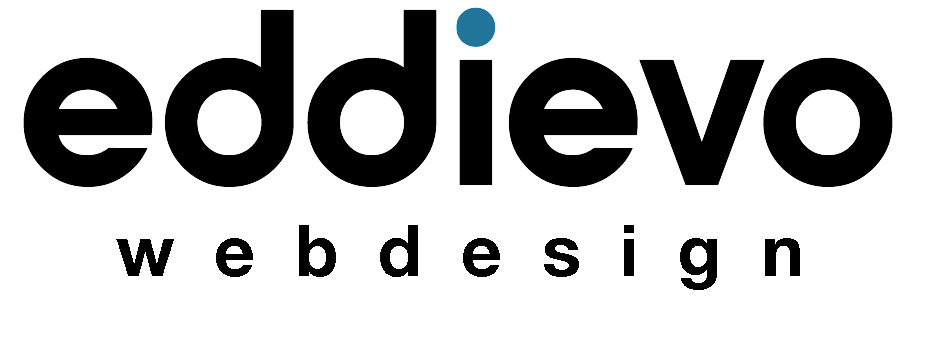One of the most popular and powerful collaboration platforms available today is Google Workspace, formerly known as G Suite.
In this article, we’ll take a beginner’s look at how you can do streamlining collaboration with Google Workspace.

Collaboration is key to the success of any business or organization, and with the rise of remote work and virtual teams, it’s more important than ever to have the right tools in place to facilitate effective communication and teamwork.
First, let’s take a look at the core components of Google Workspace and how they can be used to improve collaboration within your organization. The most well-known component of Google Workspace is probably Gmail, which provides a powerful email platform that can be used for internal and external communication. But Google Workspace also includes a wide range of other tools, such as Google Drive for file storage and sharing, Google Calendar for scheduling and meeting coordination, and Google Docs, Sheets, and Slides for document creation and editing.
One of the biggest advantages of Google Workspace is its ability to integrate all of these tools seamlessly, allowing team members to easily share files, schedule meetings, and collaborate on documents without having to switch between different platforms. This can greatly improve productivity and reduce the risk of errors or delays caused by miscommunication.
Another key feature of Google Workspace is its ability to collaborate in real-time. With Google Docs, for example, multiple team members can work on the same document at the same time, with changes being made in real-time and visible to all. This eliminates the need for version control and makes it much easier for teams to work together on projects.
To get started with Google Workspace, you’ll first need to set up an account for your organization. Once you’ve done that, you can start adding team members and inviting them to join your Google Workspace. From there, you can begin using the various tools to improve collaboration within your organization.
One of the best ways to streamline collaboration with Google Workspace is to establish clear guidelines and best practices for using the platform. For example, you might create a standard template for meeting invitations or set up a shared calendar for team members to use. You can also create a shared drive or folder for storing important documents and files, and set up permissions so that only certain team members have access to certain files.
In conclusion, Google Workspace is a powerful collaboration platform that can greatly improve productivity and communication within your organization. By utilizing its various tools, such as Gmail, Google Drive, and Google Docs, and establishing clear guidelines and best practices, you can streamline collaboration and make teamwork more efficient. It’s a great way to manage remote teams and work seamlessly with your team members from anywhere.