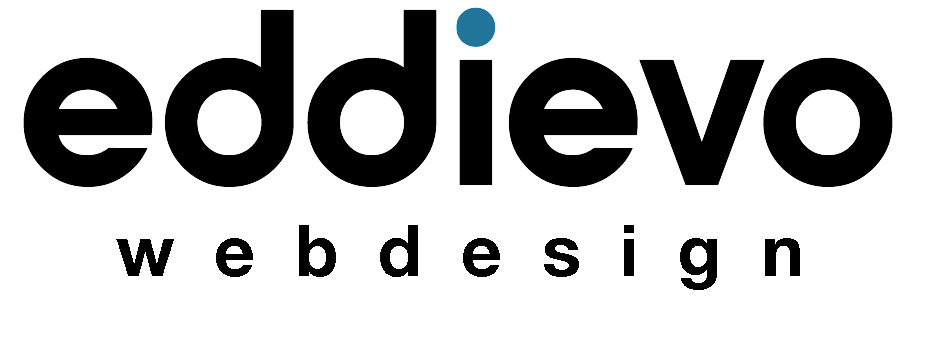In this beginner’s guide, we will take you through the basics of building an online store with Shopify.
E-commerce has become an indispensable part of modern businesses, with many entrepreneurs looking to tap into the huge potential of online sales. Shopify is one of the leading platforms for building an online store, offering a wide range of features and integrations to help you create and manage a successful e-commerce business.

Step 1: Choose a Shopify Plan
The first step in building an online store with Shopify is to choose the right plan. Shopify offers several pricing plans, each with different features and capabilities. The Basic Shopify plan starts at $29 per month and is suitable for most small businesses. If you’re just starting out, this is the best plan to go with.
Step 2: Set Up Your Shopify Account
Once you have chosen a Shopify plan, the next step is to set up your Shopify account. This involves providing basic information about your business and creating a login for your account. You will also need to select a domain name for your store and choose a payment processor to handle transactions.
Step 3: Customize Your Store
Shopify offers a wide range of customizable themes that you can use to make your store look professional and attractive. You can customize the look of your store by selecting a theme, uploading your logo, and adding products to your store. Shopify also provides a range of customization tools to help you create a unique and engaging store.
Step 4: Add Products to Your Store
Adding products to your store is one of the most important steps in building an online store. You can add products by entering basic product information, such as product name, description, price, and images. You can also add products in bulk using a spreadsheet, making it easy to add large numbers of products quickly and efficiently.
Step 5: Set Up Payment and Shipping
To start accepting payments, you’ll need to set up a payment processor with Shopify. Shopify integrates with a wide range of payment processors, including PayPal and Stripe. You’ll also need to set up shipping rates for your products, including shipping costs and delivery times.
Step 6: Launch Your Store
Once you have customized your store and added products, you’re ready to launch your online store. You can do this by clicking the “Launch Website” button in your Shopify account. Your store will be live and ready for customers to start shopping.
In conclusion, building an online store with Shopify is a straightforward process that can be completed in a matter of hours. With a wide range of customization options, integrated payment and shipping systems, and a simple interface, Shopify makes it easy to build a successful online store. Whether you’re a seasoned entrepreneur or just starting out, Shopify is the perfect platform for building your online store.