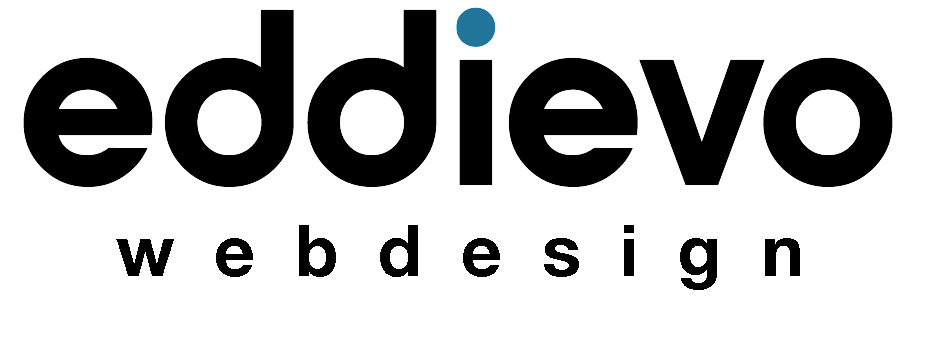Exploring Dark Mode Design Trends
In recent years, dark mode has emerged as a popular design choice across various digital platforms, from mobile applications to websites. This trend isn’t merely about aesthetics; it also serves practical purposes, such as reducing eye strain in low-light environments and conserving battery life on devices with OLED screens. As web designers continue to innovate, incorporating dark mode into their projects has become a strategic decision to enhance user experience (UX) and appeal to modern preferences.
The way we interact with digital screens has evolved dramatically. Gone are the days of harsh, bright interfaces. Today, users are increasingly drawn to dark mode web design, an aesthetic shift that prioritizes dark backgrounds and lighter text. But dark mode isn’t just a passing fad; it offers a compelling blend of style, functionality, and user experience. Let’s delve into the world of dark mode web design and explore why it’s captivating users and transforming the digital landscape.

Understanding Dark Mode Web Design
Dark mode, also known as night mode or dark theme, flips the traditional color scheme of light backgrounds and dark text to dark backgrounds with light or contrasting colored text and elements. This reversal creates a visually striking interface that can be easier on the eyes, particularly in dimly lit environments.
Why Is Dark Mode Web Design Important?
- Eye Strain Reduction: Dark mode reduces the emission of blue light, which can contribute to eye strain and fatigue, especially during prolonged screen use. By using darker backgrounds and softer contrasts, dark mode offers a more comfortable viewing experience, particularly in low-light conditions.
- Battery Savings: On devices with OLED or AMOLED displays, dark mode can significantly reduce power consumption. These screens emit light on a per-pixel basis, meaning that displaying black pixels consumes less power compared to displaying white pixels.
- Visual Appeal: Dark mode provides a sleek and modern aesthetic that appeals to many users. It can enhance the visual hierarchy of content, making important elements stand out more prominently against the dark background.
- Accessibility: For users with visual impairments or sensitivity to bright light, dark mode can improve readability and accessibility by reducing glare and increasing color contrast.
Principles of Dark Mode Web Design
To effectively implement dark mode in web design, consider these key principles:
- Contrast and Legibility: Maintain sufficient contrast between text and background colors to ensure readability. Use lighter text colors on dark backgrounds and avoid overly bright colors that may cause discomfort.
- Consistency: Ensure consistency in color schemes and design elements across light and dark modes. Users should experience a cohesive visual identity regardless of their chosen theme.
- User Preference Settings: Provide users with the option to toggle between light and dark modes based on their preferences. This flexibility enhances user satisfaction and accommodates diverse user preferences.
- Accessibility Considerations: Conduct usability tests to ensure that dark mode settings are accessible and functional for all users. Consider offering accessibility features such as adjustable contrast settings or text resizing options.
Practical Applications of Dark Mode Design
- Interface Design: Adapt user interfaces to dark mode by adjusting color palettes, icons, and UI elements to maintain clarity and usability.
- Typography and Readability: Choose fonts that are legible on dark backgrounds and adjust font sizes and weights accordingly. Consider using anti-aliasing techniques to optimize text rendering in dark mode.
- Visual Effects: Incorporate subtle animations, gradients, or shadows to create depth and visual interest in dark mode designs. Ensure that these effects complement the overall aesthetic without compromising readability.
- Brand Identity: Reflect your brand’s personality and values through dark mode design elements while maintaining consistency with your brand’s primary color scheme and visual identity.
Conclusion
Dark mode web design represents a significant shift in how digital interfaces are perceived and experienced by users. By embracing dark mode trends, web designers can enhance usability, reduce eye strain, and cater to the evolving preferences of their audience. As this design trend continues to evolve, integrating dark mode into your web projects can provide a modern and user-friendly experience that resonates with today’s digital consumers.