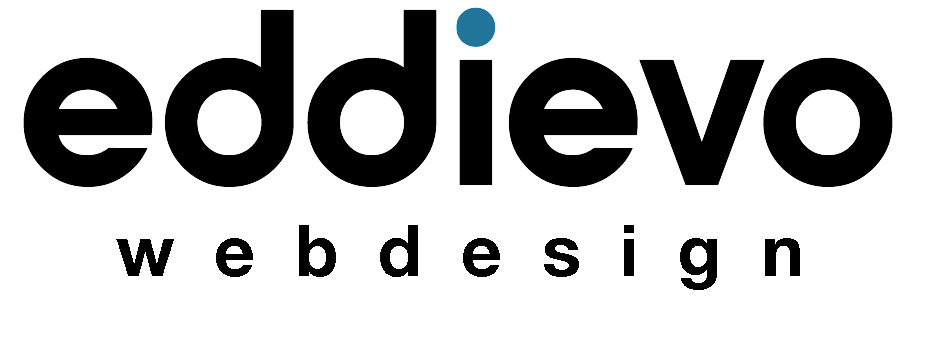How to Implement AI Chatbots on Your Website
Implementing AI chatbots on your website can significantly enhance customer interaction, streamline operations, and improve overall user experience. These intelligent bots leverage artificial intelligence and natural language processing to automate customer support, provide instant responses to inquiries, and personalize interactions. In this article, we’ll guide you through the process of implementing AI chatbots effectively on your website, ensuring seamless integration and optimal performance.

Step-by-Step Guide to Implement AI Chatbots
1. Define Your Objectives and Use Cases
Before diving into implementation, clarify your objectives for deploying AI chatbots. Identify specific use cases where chatbots can add value to your website, such as:
- Providing customer support 24/7
- Assisting with product recommendations
- Automating booking and appointment scheduling
- Handling frequently asked questions (FAQs)
- Conducting surveys or gathering feedback
Understanding your goals will guide the customization and configuration of the chatbot to align with your business needs and customer expectations.
2. Choose the Right AI Chatbot Platform
Selecting the appropriate AI chatbot platform is crucial for successful implementation. Consider factors such as:
- Functionality: Ensure the platform offers the features and capabilities you need, such as natural language processing, integration with CRM systems, and scalability.
- Ease of Integration: Choose a platform that integrates seamlessly with your existing website infrastructure, content management system (CMS), and other tools or applications you use.
- Customization Options: Look for customization options that allow you to tailor the chatbot’s responses, workflows, and user interface to match your brand voice and customer service standards.
Popular AI chatbot platforms include Dialogflow by Google, IBM Watson Assistant, Microsoft Bot Framework, and many others, each offering unique functionalities suited to different business requirements.
3. Design Conversational Flows
Once you’ve selected a platform, begin designing the conversational flows and responses for your chatbot. Consider the following best practices:
- User-Centric Approach: Design conversations that are intuitive and user-friendly, anticipating user queries and providing clear, helpful responses.
- Personalization: Incorporate personalization elements based on user data and preferences to enhance engagement and relevance.
- Multilingual Support: If your audience is global, ensure the chatbot can handle multiple languages and dialects effectively.
Use tools provided by the platform to create intents, define entities, and build dialogue flows that guide users through various interactions seamlessly.
4. Integrate with Your Website
Integrating the AI chatbot with your website involves embedding it into relevant pages or interfaces where user interaction is expected. Depending on the platform, integration methods may include:
- Embedding HTML Code: Copy and paste the provided HTML code snippet into your website’s codebase to display the chatbot interface.
- API Integration: Utilize APIs provided by the chatbot platform to integrate advanced functionalities or access external data sources.
- Widget Integration: Some platforms offer customizable chatbot widgets that can be easily added to specific pages or sections of your website.
Ensure the chatbot interface is visually appealing, matches your website’s design aesthetics, and is easily accessible to users seeking assistance or information.
5. Test and Iterate
Before launching the AI chatbot live on your website, conduct thorough testing to ensure functionality and usability. Test various scenarios, user inputs, and edge cases to identify and address any issues or inconsistencies in the chatbot’s performance.
- User Acceptance Testing: Involve team members or select users to interact with the chatbot and provide feedback on its effectiveness and user experience.
- Iterative Improvements: Continuously refine and optimize the chatbot based on user feedback, analytics data, and evolving customer needs to enhance its performance and reliability over time.
6. Monitor Performance and Analytics
Once the AI chatbot is live, monitor its performance and analyze key metrics to measure its impact and effectiveness. Track metrics such as:
- Response Time: Measure how quickly the chatbot responds to user queries.
- Engagement Rates: Monitor user engagement metrics, such as interaction frequency and session duration.
- Conversion Rates: Evaluate how the chatbot contributes to lead generation, sales conversions, or other business objectives.
Use analytics insights to make data-driven decisions for optimizing the chatbot’s functionality, improving user satisfaction, and achieving your business goals.
Conclusion
Implementing AI chatbots on your website offers numerous benefits, from enhancing customer engagement to improving operational efficiency. By following these steps and leveraging the right AI chatbot platform, you can create a seamless and interactive experience for your website visitors, driving customer satisfaction and achieving business success in the digital era. Stay proactive in monitoring and optimizing your chatbot to adapt to changing customer expectations and technological advancements, ensuring ongoing value and relevance in your customer engagement strategy.