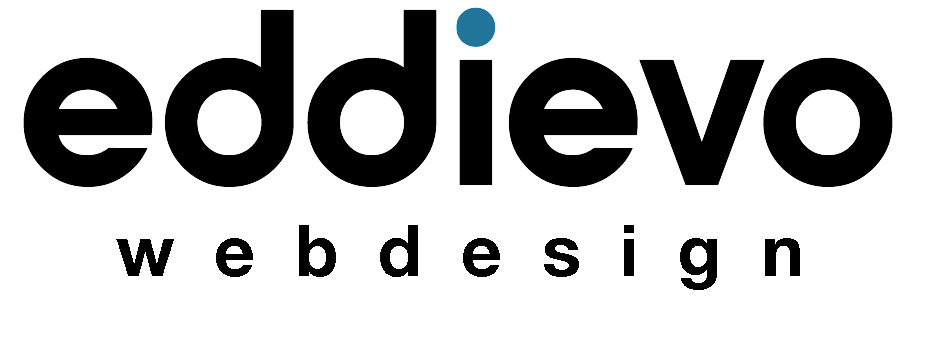Transform Your Business with Power BI:

7 Strategies for Data-Driven Decision Making
Data has become a critical asset for businesses. However, the value of data lies not in its volume but in how it is analyzed and interpreted to inform strategic decisions. Here, Microsoft’s Power BI emerges as a game-changer. Power BI, a suite of business analytics tools, empowers businesses to delve deep into data analysis and share meaningful insights. Through Power BI, your business can turn raw data into actionable intelligence, a critical step towards data-driven decision making.
1. Simplified Data Consolidation
Power BI allows you to consolidate data from different sources, both internal and external, into a single view. This holistic view of data facilitates a more comprehensive understanding of your business, enabling more accurate and informed decision-making. It essentially breaks the silos that often exist in business data, bringing together disparate data streams for a unified analysis. Whether your data is in Excel spreadsheets, cloud-based or on-premises SQL Server databases, or streaming from social media platforms, Power BI can handle it all. This interoperability makes it a truly versatile tool for data-driven decision making.
2. Interactive Visualizations
One of the standout features of Power BI is its ability to create interactive data visualizations. It provides a range of charts, graphs, and other visualization options that make complex data easier to understand. This allows decision-makers to visualize patterns, trends, and correlations that might go unnoticed in raw, tabular data. Interactive visualizations also make reports more engaging, aiding in the clear communication of insights. As a result, decision-makers can explore data in-depth, uncovering hidden insights that can inform strategic decisions.
3. Real-Time Reporting
Power BI provides real-time reporting capabilities, ensuring you always have the most up-to-date data at your fingertips. With Power BI’s live dashboards, you can monitor your business in real-time, which is critical in today’s rapidly changing business environment. This enables immediate adjustments and responses to emerging situations, leading to increased operational agility. As a result, decision-makers can make swift, data-driven decisions that take into account the most recent business conditions, customer behavior, or market trends. Real-time reporting means your business can respond rather than react.
4. Customized Dashboards
With Power BI, you can create customized dashboards that cater to your specific business needs. These dashboards can highlight key metrics, track performance against goals, and provide actionable insights – all in an easily digestible format. Dashboards are interactive, providing a space where users can explore, drill-down, and ask questions of their data. This level of customization allows decision-makers to focus on what’s most important for strategic planning. Plus, with Power BI’s user-friendly interface, you don’t need to be a data scientist to create insightful, visual dashboards.
5. Advanced Analytics
Power BI supports advanced analytics features like predictive analytics, machine learning, and AI capabilities. By integrating with Azure Machine Learning and R or Python scripts, Power BI allows for predictive modelling, anomaly detection, and other advanced analytics operations. These features can help businesses anticipate future trends, identify opportunities, and make proactive, data-driven decisions that drive growth. This moves your business from hindsight to foresight, offering a competitive edge. Instead of just understanding past performance, you can leverage predictive insights to shape future strategies.
6. Enhanced Collaboration
Sharing insights is as important as deriving them. Power BI makes it easy to share reports and dashboards with others in your organization, promoting data-driven decision-making across all levels of the business. Whether you’re sharing with a small team, specific departments, or the entire organization, Power BI allows for controlled access to business insights. This way, everyone can make informed decisions that align with the organization’s overall strategy. The result is a cohesive, collaborative environment driven by shared understanding and insights.

7. Scalability
Power BI is scalable, meaning it can grow with your business. As your data analysis needs become more complex, Power BI’s robust and flexible architecture can handle it. This means you can start small, with a few data sources and simple reports, and expand as your business needs change. The platform also seamlessly integrates with other Microsoft products and many third-party tools, making it a versatile solution for expanding businesses. This scalability ensures that you can continue to make data-driven decisions as your business grows and evolves.